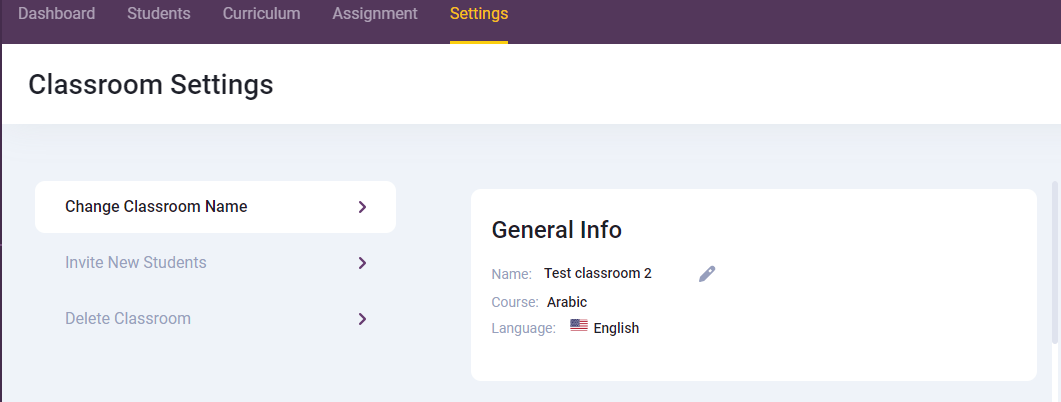Skip to main content
- How to change the name of classroom
- Go to the classroom you want to change its name and Click on Settings – Change Classroom Name
- Click on Edit icon next to the name of classroom
- Write the new classroom name
- Click on Save Changes