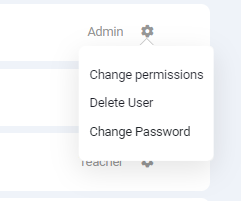Skip to main content
- Manage people permission
- From the people tab click on edit icon next to the person's permission
- Click on change permission
- Choose the new permission of the person then click on save changes
- After the person sign out and sign in the permission will be changed
- To delete a person, click on the edit icon next to the person's permission, then click Delete User
- To change password of person, click on the edit icon then click on Change password